A Detailed Guide to Buying a Laptop: 2022’s Best Laptops Leave a comment
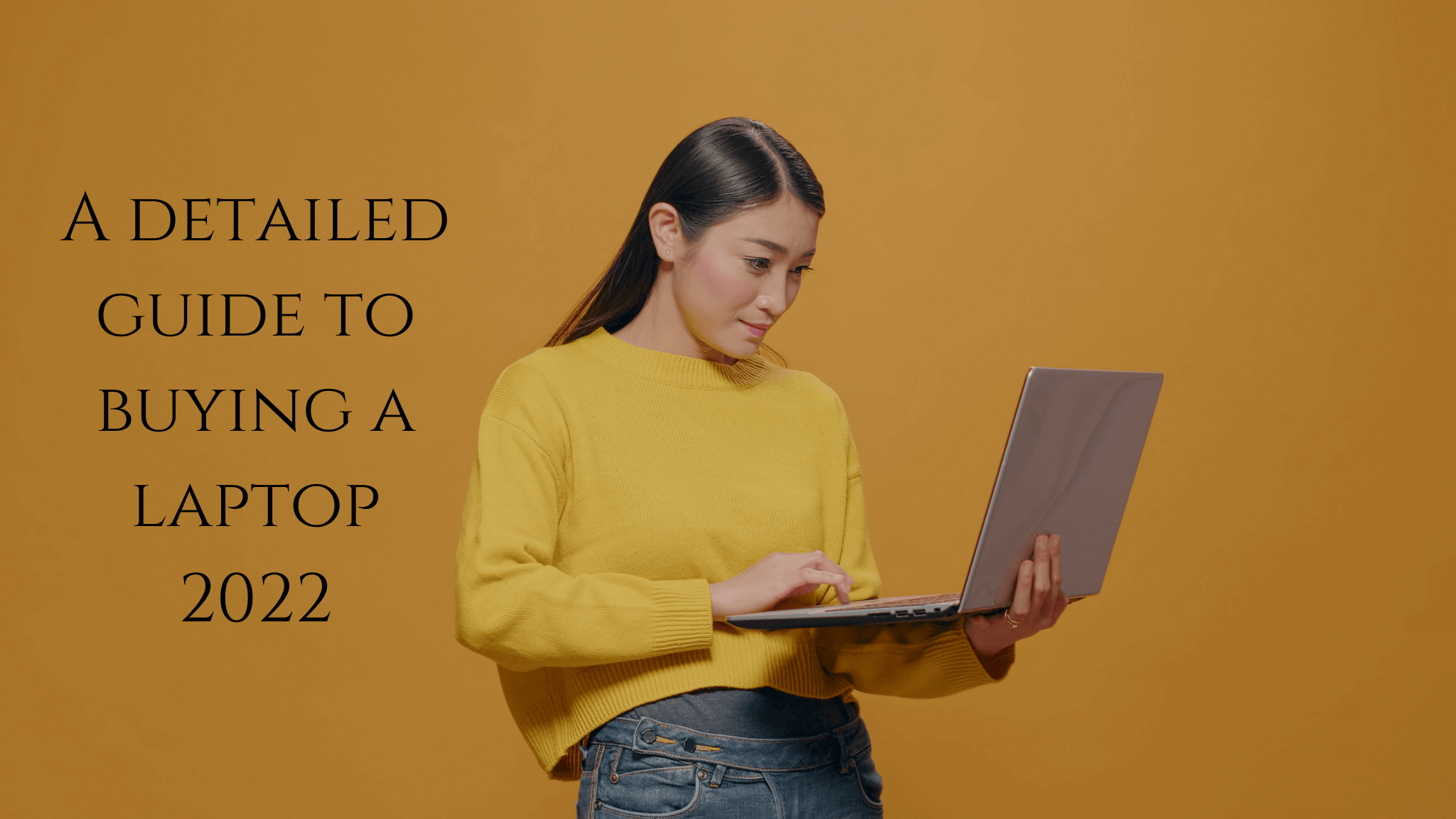
Are you on the lookout for the ideal laptop for your budget?
We’ll make it simple for you to select a laptop that meets your needs and will stand the test of time. One of the most important considerations you’ll have to make is how much money you want to spend. The good news is that we know from our tests that if you’re looking for a good all-rounder for day-to-day chores, you don’t need much. Plus, if you’re ready to make a few concessions, decent models may be had for as little as £99.99.
See our best picks below, and scroll down to get our professional guidance on how to discover the perfect laptop for you, no matter what your budget.
We only recommend laptops that perform very well in our rigorous lab tests. Here are the models that wowed us enough to earn our expert recommendation, with prices to suit all budgets.

Not sure how much you should spend on a laptop?
- Less than £100 – Intel Celeron or Atom processors, 2GB of RAM, and 128GB SSD storage It won’t be exceptionally quick, but it’ll be enough for light note-taking and internet browsing. Check out our £99 low-budget laptops.
- Less than £150 – Intel Celeron processors, 4GB of RAM, and up to 128GB SSD storage. Again, it won’t be lightning quick, but it will perform better for light workloads. Browse our budget-friendly range of laptops.
- Less than £200 – Core i3 processor, 128GB storage, and 4GB RAM. Fast enough to surf the web and do research. If at all possible, choose a Full HD screen and an SSD. Build your own budget laptop today!
- Less than £300 – 8GB of RAM, Intel Core i5, 256GB of storage It should be suitable for photo editing and light video production. A slim and light design, a Full HD screen, and an SSD are all desirable features. Under £300 laptops.
- Less than £400 – Intel Core i7 or i5 processors, 256GB of storage, and 8GB of RAM are standard, but in increasingly high-end designs. Premium Ultrabook’s should have a long battery life and possibly 512GB of SSD storage. Check out our under £400 laptops.
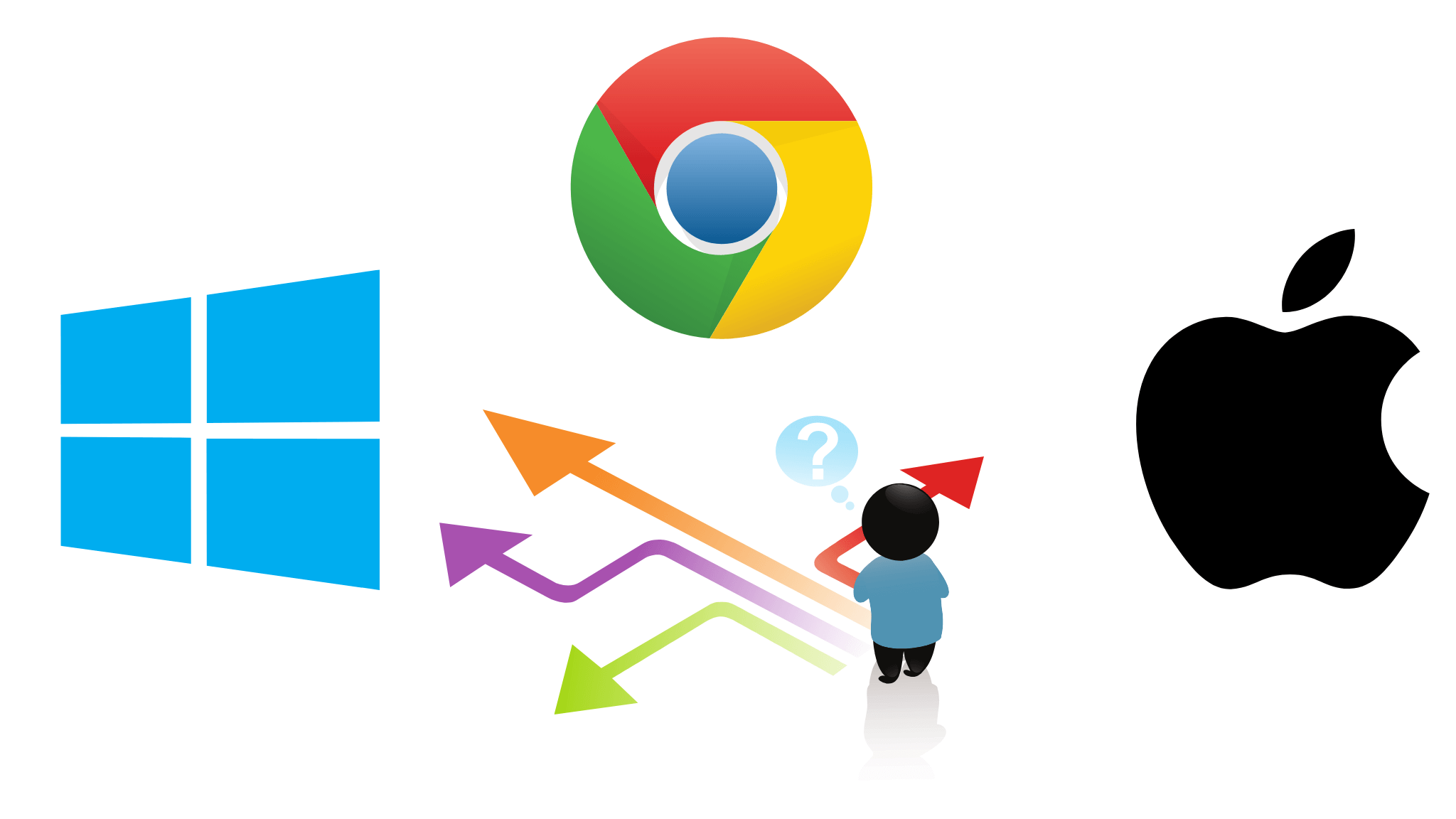
Operating system – what type of laptop do I need?
When it comes to the software (operating system) that your computer runs on, there are three major players. More information can be found in our guides to MacOS, Windows, and ChromeOS, or in the brief summaries below. If you want to buy a Windows 10 laptop,… You prefer the comfort of Windows. You can’t live without specialized software or want to have a huge variety of laptops you want to choose from.
If you have at least £999 in your budget, you should buy a MacBook. Longevity and build quality are important considerations. This is the place to be if you use other Apple products or want to learn a new operating system. If you’re on a tight budget, consider purchasing a Chromebook. Consider the word “simplicity.” Working with web-based applications is not an issue for you.
How powerful does my laptop need to be?
In a nutshell, if you need a laptop for light use and note taking, look for an Intel Pentium or Intel Core i3 processor with at least 4GB of RAM. If you’re a heavy user, go for Intel Core i5 and i7 processors, as well as AMD Ryzen 5 and 7 processors, and at least 8GB of RAM. If you want to game, look for dedicated graphics from Nvidia or AMD. Processors for laptop computers This is especially important if you intend to use your laptop for photo or video editing, or if you’re a heavy user who opens a lot of programmes and browser tabs. Beyond the product name, the two main specifications for laptop processors are clock speed (measured in Gigahertz or GHz) and number of cores.
The screen on a laptop is one example of where bigger isn’t always better. If you want a longer-lasting battery and a more portable device, consider an 11-inch, 12-inch, or 13-inch display; most of these will weigh between 1kg and 1.5kg. The largest you’re likely to see is 15 or 16 inches in length, with weights ranging from 2kg to 3kg. We use ten different tests to evaluate a laptop screen’s brightness, colour accuracy, sharpness, and reflections. These tests contribute to our laptop screen score, so the higher the score, the better the screen.
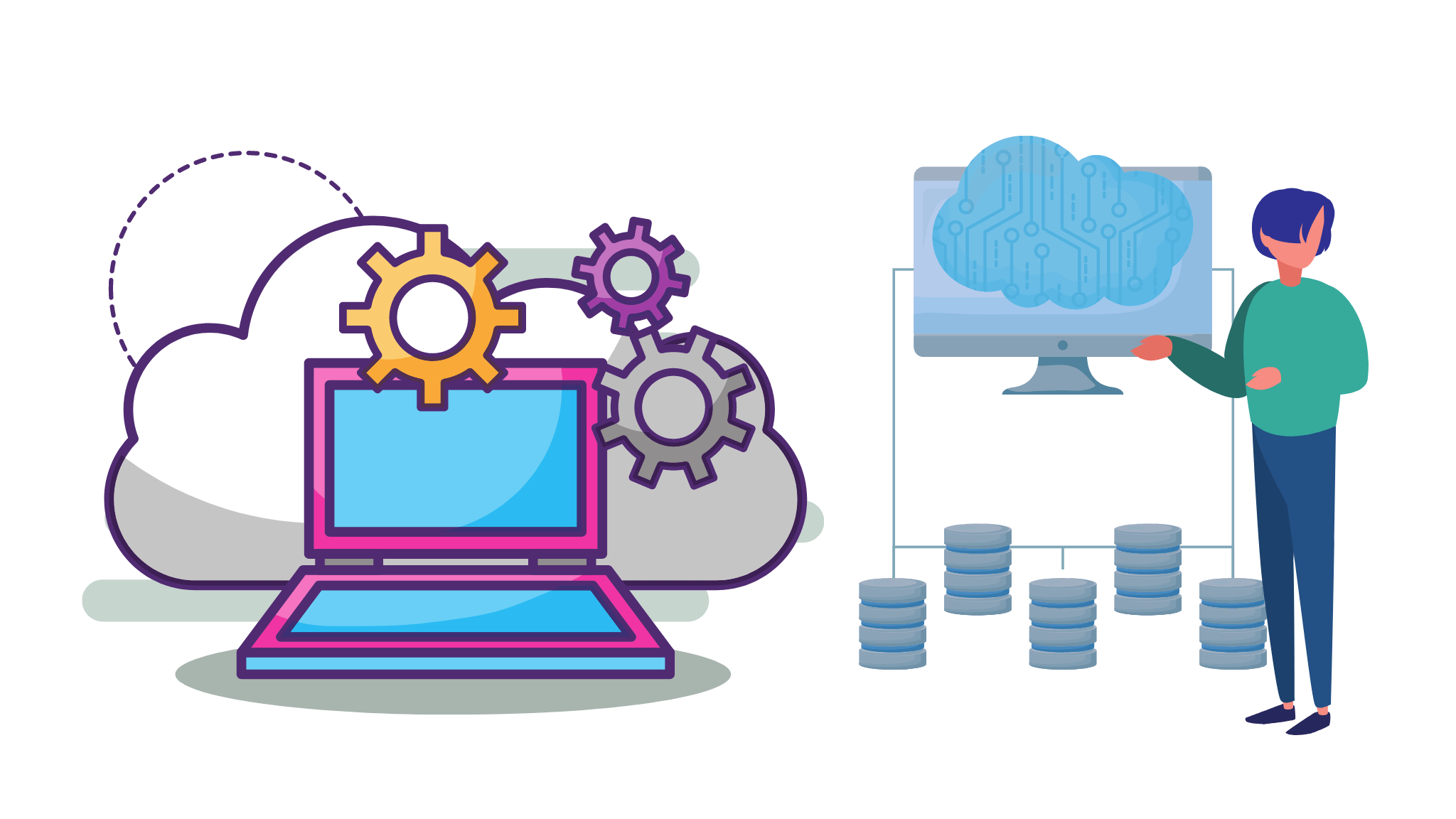
How much laptop storage do I actually require?
To put it succinctly: If you can, go for an SSD; eMMC is slower and has a lower capacity and should be used if you’re on a tight budget. The storage capacity of your computer determines how much data it can store. Documents, photos, music, movies, and software all take up space. Although larger is usually better, solid-state drives (SSDs) are frequently more expensive for significantly less space. This is due to the fact that they load much faster and are completely silent. We’re also seeing a lot of low-cost laptops (including Chromebooks) with eMMC (embedded Multi-Media Controller) flash storage, which is slower than SSDs and has much less storage space.
The storage capacity of a hard disc drive is measured in gigabytes (GB) or terabytes (TB) (TB, equal to 1,000GB). How much space do you think you’d have if you deleted everything on your computer that you don’t actually need? How much money do you currently have? If you’re using Windows, look in the File Explorer window for ‘This PC’ to see how much storage space you’ll need for your next laptop.
These are all the things that you have to keep in mind while buying your next laptop. Click here to browse our full range of laptops.
